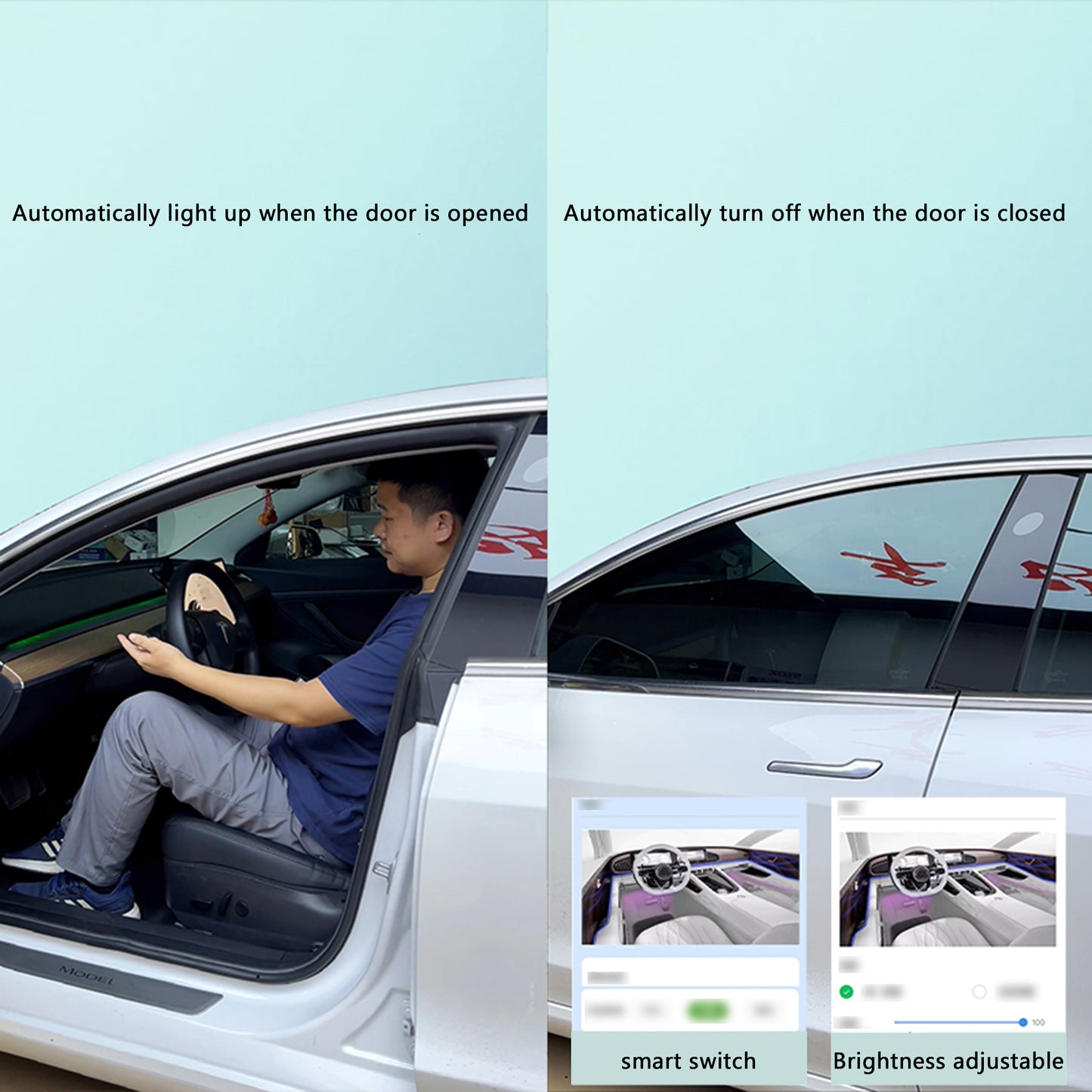Come mantenere le porte USB del tuo Tesla, mentre sei via il 27 agosto 2024
Quando sei fuori e in giro, ci sono momenti in cui hai bisogno di tenere carichi i tuoi dispositivi alimentati tramite USB nella tua Tesla. Che si tratti del tuo telefono, delle cuffie wireless o di un tablet che ha bisogno di energia, mantenere attive le porte USB della tua Tesla può essere essenziale. Ecco come puoi assicurarti che i tuoi dispositivi continuino a caricarsi anche quando non sei in macchina.
Mantenere attive le porte USB
In genere, l'alimentazione alle porte USB di una Tesla viene interrotta dopo che l'auto entra in modalità di sospensione, il che avviene circa 15 minuti dopo l'inattività. Tuttavia, ci sono diversi modi per mantenere accese le porte USB:
Attiva la modalità sentinella: questa modalità manterrà le porte USB alimentate senza far funzionare il sistema HVAC, rendendola una scelta efficiente dal punto di vista energetico se la tua preoccupazione principale è caricare i tuoi dispositivi.
Abilita Mantieni clima, Modalità cane o Modalità campeggio: queste modalità mantengono l'alimentazione alle porte USB, ma consumeranno più batteria perché il sistema HVAC resta acceso.
È importante notare che mentre queste modalità mantengono i tuoi dispositivi in carica, consumano anche energia per mantenere in funzione i sistemi dell'auto. Pertanto, Sentry Mode è generalmente l'opzione più efficiente se il tuo obiettivo è semplicemente caricare i tuoi dispositivi.
A seconda del modello e dell'anno della tua Tesla, potresti avere accesso a porte USB-A o USB-C in varie posizioni, tra cui la console anteriore, il vano portaoggetti e dietro il bracciolo centrale. La maggior parte di queste porte rimane attiva finché una delle modalità sopra menzionate è attivata.
Cosa evitare
Mentre la modalità Camp è ottima per tenere accesa la tua auto mentre sei dentro o vicino ad essa, non è l'ideale se vuoi che la tua auto rimanga chiusa. La modalità Camp mantiene accesi il sistema di climatizzazione e il display, il che potrebbe scaricare la batteria più velocemente del necessario se stai solo caricando dei dispositivi.
Bloccare il veicolo
Se il dispositivo che stai caricando è anche la chiave del telefono Tesla, dovrai adottare misure aggiuntive per assicurarti che il veicolo rimanga bloccato. Disattiva il Bluetooth sul telefono o disattiva temporaneamente la funzione chiave del telefono nell'app Tesla andando alla sezione "Sicurezza e conducenti" e disattivando l'opzione Chiave del telefono. Ricordati di bloccare l'auto utilizzando un altro telefono o i pulsanti dello schermo e porta sempre con te la tua tessera Tesla per riaccederla.
Opzioni aggiuntive per i proprietari di Cybertruck
Il Cybertruck offre opzioni uniche con le sue prese integrate da 120 V e 240 V, simili a quelle che si trovano nelle case del Nord America. La presa da 240 V nel cassone del camion può essere mantenuta alimentata anche quando il veicolo è bloccato.
Per attivare queste prese, vai su Vehicle Controls > Outlets & Mods e attiva "Keep On Cabin and Bed Outlets". Tieni presente che queste prese si spegneranno automaticamente se il veicolo è collegato, anche se non è in carica, o se la temperatura esterna scende troppo. Sebbene Tesla non abbia specificato la soglia di temperatura esatta per questo, è qualcosa da tenere a mente se stai caricando dispositivi quando fa freddo.
Seguendo questi passaggi, puoi mantenere attive le porte USB e le prese della tua Tesla, assicurandoti che i tuoi dispositivi rimangano carichi ogni volta che ne hai bisogno.