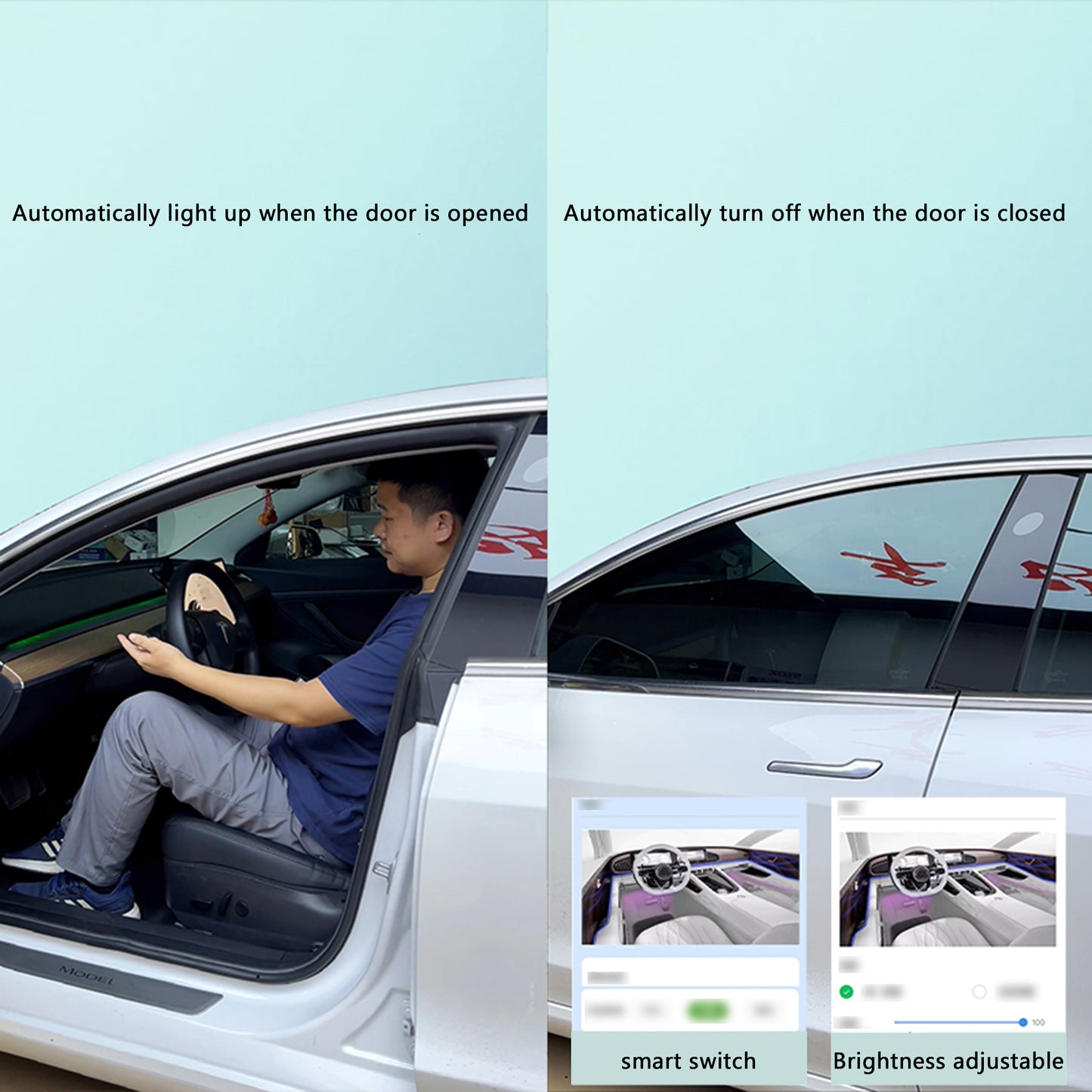Tesla's Enhanced Mobile App Integration for Wall Connector: A New Era of Home Charging Control
Tesla is gearing up to introduce an exciting enhancement to its mobile app, one that promises to revolutionize the management of its Wall Connector home charging equipment. This significant update will empower users with the ability to wield their Tesla app as a command center for controlling various Wall Connector features, including charging schedules and access to valuable data about other home energy products.
If you visit Tesla's website, you'll notice a dedicated web page for the Tesla App for Wall Connector. This page serves as a user guide, offering step-by-step instructions on how to establish a connection with the Wall Connector. Furthermore, it provides a sneak peek into the array of features accessible through the mobile app (via electrek). Notably, Tesla's third-generation Wall Connectors are equipped with Wi-Fi connectivity, a feature that, until now, has been primarily associated with Destination Charging rather than home charging.
However, it's worth noting that while the page is visible on Tesla's website, some users may not yet have access to Wall Connector settings within the Tesla app at the time of this writing. Comments suggest that this updated functionality may only be accessible in specific markets or may not be available on Android devices yet. Nevertheless, some users in the U.S. and Canada have reported successful integration, and it may only be a matter of time before it becomes universally available across major markets.
The page also provides a concise guide on how to register a Wall Connector, advising users to keep the app open during the process, which may take up to five minutes. Here are Tesla's registration instructions:
Tap your profile picture icon in the top-right corner of the app to open the profile menu.
Tap 'Add Product,' and then select 'Wall Connector.'
Follow the in-app steps to scan your Wall Connector QR code from your Quickstart Guide. You'll need to accept a prompt to join the Wall Connector’s Wi-Fi network to continue.
If you've misplaced the Quickstart Guide to connect to the Wall Connector, you can create a support request from the Contact Support option in the Tesla app.
Connect your Wall Connector to your home Wi-Fi network and follow the remaining in-app steps to complete registration. This will grant you access to real-time charging status and ensure you receive the latest software updates.
Once successfully connected to your home Wi-Fi, your Wall Connector will seamlessly integrate into the Tesla app, offering you a host of benefits and functionalities.
The page goes on to elaborate on three major advantages of utilizing the mobile app in conjunction with the Wall Connector:
Charging Schedule: Users can conveniently set up a charging schedule to optimize their charging routines.
Charging History: Access your charging history with ease, keeping track of your energy consumption.
Tesla Energy Ecosystem: Gain insights into your entire Tesla energy ecosystem within your home.
Notably, Tesla emphasizes that the Tesla app can be employed to manage a Wall Connector, whether you own a Tesla vehicle or a non-Tesla electric vehicle (EV). In fact, Tesla recently introduced an updated Universal Wall Connector option, equipped with an integrated J1772 plug, catering to EVs from various automakers.
For those interested in the Wall Connector, Tesla offers two options: the standard Wall Connector priced at $475 and the Universal Wall Connector, available for $595. You can explore further details on Tesla's full web page dedicated to Wall Connector mobile app integration
Updated: It's worth noting that mobile app integration is already available to at least some users in the U.S. and Canada, marking an exciting step forward in Tesla's commitment to enhancing the user experience.
-------This article is partly excerpted from Electrek.