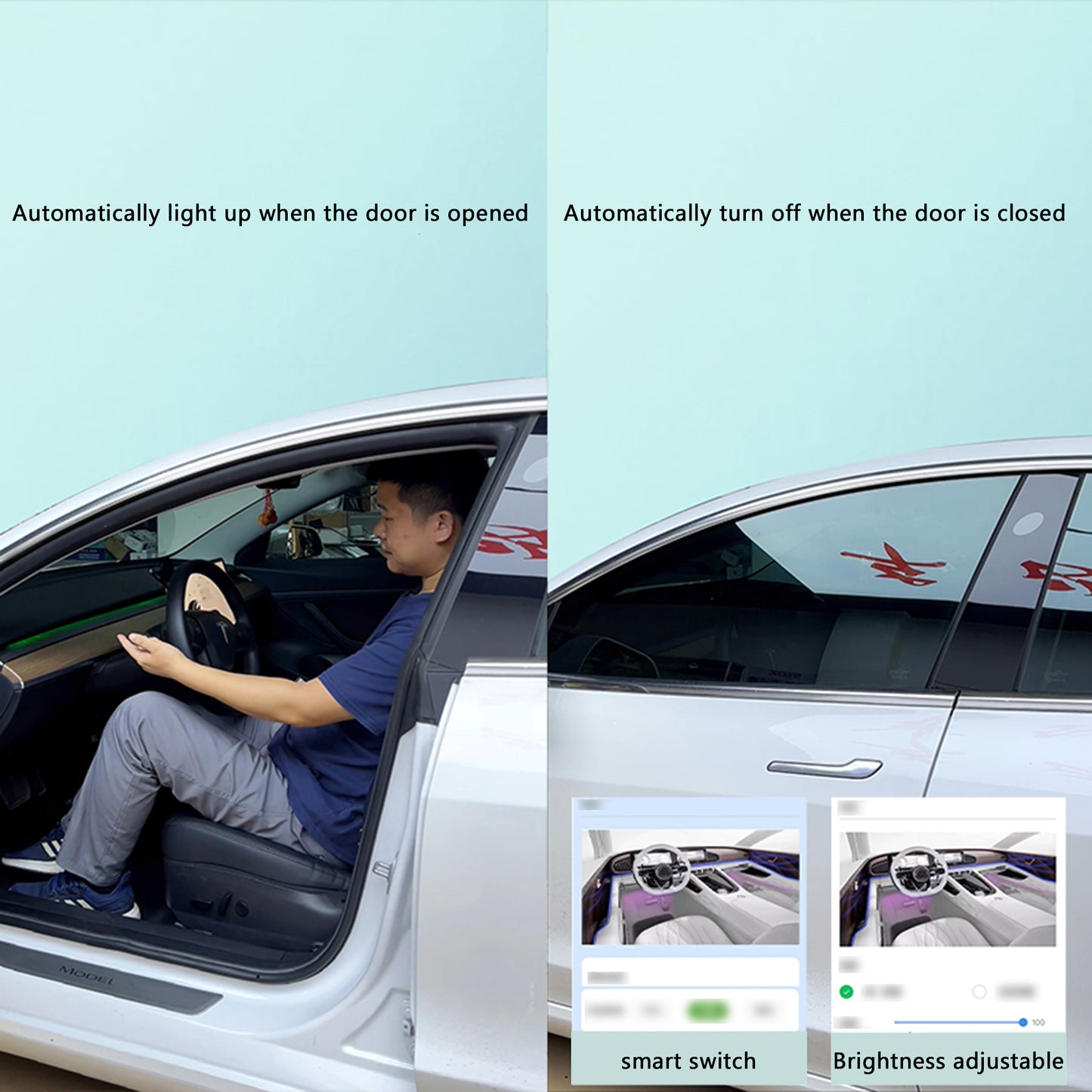How to Request Data Associated with Your Tesla Account
In recent years, the protection of personal data has become increasingly important. Tesla, like many other companies, allows its users to obtain a copy of the data linked to their accounts, in accordance with GDPR (General Data Protection Regulation) regulations. Thanks to this regulation, every user has the right to access their personal information and, in the case of Tesla, also the data related to their vehicle.
Steps to Request Your Data
When discussing the data of a Tesla account, in addition to personal information, all vehicle-related data is included, from the initial registration to the present day. With this process, you will receive an encrypted folder via email containing all information about your vehicle, along with the aforementioned personal data.
To request your data, first, visit this link and log in with your credentials. Once logged in, you will find a dropdown menu where you can select “Data Privacy Request.” A new dropdown will appear, allowing you to click on “I would like to receive a copy of my data.” After that, click “Submit,” and within a few days, you will receive an email with a link and password to download the encrypted folder.
What Data Will You Receive?
After making the request, all that’s left to do is wait for the email, which will arrive in a few days. But what exactly will you receive? In the link provided, you will find a folder containing all the data related to your vehicle. This folder will include subfolders with various CSV files.
Along with your personal information and invoices for purchases made in the shop and service center, the most interesting folders will include:
Camera Recordings: This folder will contain video files that may be important in case of any incidents over the years.
Charging Data: This will include details of all charges performed by the vehicle, from the date of initial registration to the date of the request, including date, duration, and kWh charged (this is likely the most interesting folder).
Vehicle Data: This folder will contain extensive information about the vehicle, organized by date.

As you can see, the procedure is straightforward, and you will gain access to a wealth of data related to your vehicle and account.